How do I use it?However, you can only send ten messages into the past, as they explain:
Just click "Set custom time" from the Compose view. Any email you send to the past appears in the proper chronological order in your recipient's inbox. You can opt for it to show up read or unread by selecting the appropriate option.
- Introducing GMail Custom Time: Be on time, every time
How come I only get ten?That should clear things up.
Our researchers have concluded that allowing each person more than ten pre-dated emails per year would cause people to lose faith in the accuracy of time, thus rendering the feature useless.
Their findings: N = Total emails sent
N = Total emails sent
P = Probability that user believes the time stamp
φ = The Golden Ratio
L = Average life expectancy
What ten messages would you send into the past? Keep in mind that you can only send as far back as April 1, 2004.
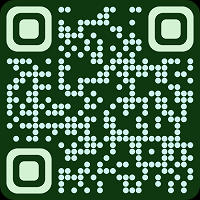
No comments:
Post a Comment
Note: Only a member of this blog may post a comment.