I found the trick to aggregation in the Google Calendar Help Center:
If you'd like to customize your embedded calendar, click the link above the iframe field to access the Google Embeddable Calendar Helper. ...
To display events from multiple calendars in the same embedded calendar, simply follow the instructions above to access the Google Embeddable Calendar Helper. Then, check the box next to each calendar you wish to display, listed under "Calendars to Display."
- How do I embed Google Calendar on my website?
The "link" mentioned reads "Customize the color, size, and other options." "Other options" is a rather obscure reference to "oh, and by the way, you can aggregate multiple calendars."
Of more importance is the HTML that gets rendered, in particular, the parameters to the URL which is the src of the iframe which renders the calendar. Here's a partial list of what my calendar widget now contains:
- %lt;iframe src="">
- showTitle=0
- mode=AGENDA
- height=300
- wkst=2
- bgcolor=#FFFFFF
- src=xrisfg@gmail.com
- color=#0D7813
- ...>
- "iframe" is the "container" for the calendar. "src" identifies the contents. Here, we're asking Google Calendar to generate the contents for use, based on the other parameters we provide.
- "0" (zero) is programmer for "No" or "Off". In other words: don't display the title of the calendar, "Xris (Flatbush Gardener)".
- The default layout for the calendar. On wide displays, tabs at the top of the calendar allow you to choose different layouts. I chose "Agenda" as the default because it shows the most information about each event.
- The height, in pixels (dots on your display) for the contents.
- "wkst=2" means "Make Monday the start of the week." Doesn't make any difference for the Agenda layout.
- "bgcolor" = "background color." "FFFFFF" means "white."
- Which calendar to display (mine, in this case).
- With which color to display the preceding identified calendar.
- Repeat 7&8 for each calendar you want to aggregate.
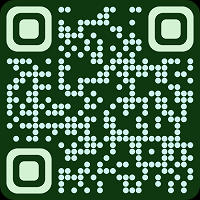
No comments:
Post a Comment