Nothing to be proud of, but I just got my first spam comment.
When I frst started this blog, I had full shields on: word verification *and* comment moderation. I've been experimenting with running with them disabled. I disabled moderation because I like the immediacy of people being able to leave their own comments without having to get me involved to "accept" their comments. I disabled the word verification because it's not accessible: vision-impaired readers will find it difficult or impossible to read or view the CAPTCHA graphic.
The first problem I had was finding where the spam comment was placed. The email notification I get from blogger doesn't tell me to which blog entry the comment was added.
The second problem was figuring out how to delete the wretched thing. I found an old post in one of the blogger help groups which suggested that, if I select "Post Comment" I would have the opportunity to delete any comment. That worked, and I was able to delete it permanently.
A long-standing problem is that all of the icons I would usually see - edit, delete, and so on - on the blog entry page are missing. I suspect it's a template problem. I may have to re-generate my template to ge back the correct URLs for the icons, then edit the template to add back my changes.
I've put back the CAPTCHA word verification for now. I don't know if that or the moderation is better, but clearly I need to keep some protections in place.
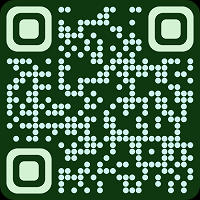
3 comments:
Keep those captchas coming. It's such a simple and effective way to repel those spammers I'm surprised more don't use it.
I was having a coupla dozen a day until I installed it, and I also had to turn off trackbacks for the same reason. One day I turned trackbacks on just to see what would happen and within an hour had over a hundred spam comments.
So do what you have to do.
Xris, in the email notification, if you click on the link at the bottom, it will take you straight to the proper page, even if it seems to be to the main page. It's saved me a lot of time since I figured it out.
I've had to use the word verification too. I was getting computer generated spam that could come in at several per minute.
Janet: There's no link in my emails, because I receive them as text-only, not HTML. That's how I have my email program setup, to avoid problems with the hundreds of spam emails I get everyday.
It would be sooo simple for blogger to simply identify which entry was commented, since they obviously already know!
Post a Comment